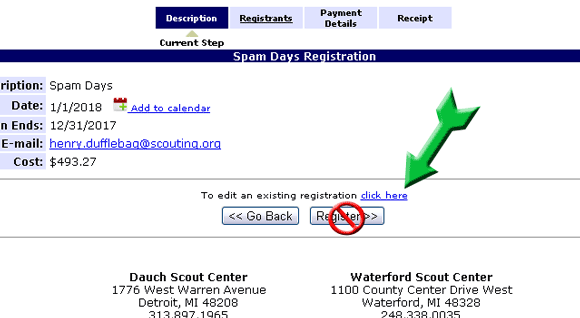|
|||
Making Updates in DoubleknotUpdating Your Doubleknot ProfileTwo very common issues with Doubleknot profiles are changing e-mail addresses and merging multiple profiles. If you have used Doubleknot for any length of time, it is possible that you have more than one user profile. The good news is that these are easily dealt with using the following steps:
This page is also where you go to update any registrations that you have made (dot #3)
Merge Duplicate Profiles
Edit an Existing RegistrationIf you wish to access your registration at a later date, go back to the event like you did to register initially. However, this time, rather than clicking the "Register>>" button, you will select "To edit an existing registration click here" (see image below) You must use the same user ID and password used to create the reservation in order to view these options. You will see the page titled "my information" and you will see an option view registrations. That is where you will click to proceed. Once you have clicked that you will see a list of your registrations. Please click on the right side where it says "View Details". The next page that comes up will give you the options GO BACK - UPDATE - MAKE PAYMENT. Select the Update option.
|